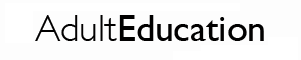GIMP for Photo Editing, Restoration and Artistic Effects
Course description
This course uses the freeware program GIMP to improve and manipulate images. GIMP is a powerful alternative to Photoshop™, most of the techniques taught can be adapted to Photoshop™ or have been adapted from Photoshop™.
Learn to use this program from a photographer’s perspective. Explore layers, masks, curves, levels, thresholds, dodging, burning and much more. GIMP works on PC and MAC.
What your course will cover
This course has four primary themes:
- Mastering layers and layer masks to selectively apply corrections to regions within an image.
- Improving portraits and removing blemishes.
- Improving detail, colour and contrast in landscapes and macro photographs.
- Scanning and restoring old photos, negatives and slides.
These will include:
- Making masks from selections.
- Making gradient masks to improve landscape images.
- Advanced exposure, contrast, and colour controls using curves, levels, dodging and burning, and layer masks.
- Using thresholds for special effects and elaborate layer masks.
- Sharpening, softening, and blurring techniques.
- Cloning and healing tools.
- Advanced conversion of colour images to black and white and selective re-colouring of those black and white images.
- Resizing images for printing and internet use.
- When and why to use RAW, TIFF, PSD and JPEG formats in camera, printing and archival storage.
- Fundamental scanning techniques for photos and film using an affordable flatbed scanner.
What you can hope to achieve
Becoming proficient with the primary themes using GIMP.
What to bring
- Please bring your own laptop with GIMP loaded onto it. One or two loan computers available – please confirm before booking
Important information
Please note that children must not attend this class unless it is a specified parent/child activity.
Disability and special needs
Libraries Tasmania is committed to achieving open, equitable access and participation to a range of adult education programs and courses. If you have a disability or medical condition which you think may impact on your ability to participate in an adult education course, please complete the Special Needs Form available at: http://adulteducation.libraries.tas.gov.au/enrolling, or contact the adult education team: http://adulteducation.libraries.tas.gov.au/contact. This will help us to make the necessary adjustments to maximise your enjoyment and experience in your chosen course. All enquiries are confidential.
Please note that carers supporting learners with disabilities can attend our classes free of charge. For more information, please contact adult education team: http://adulteducation.libraries.tas.gov.au/contact.
Refund policy
Cancellations and Refunds
Please choose your course carefully. A full refund is payable in the event that a class is cancelled. No other refunds are considered except for extenuating circumstances which are supported by a written application.
Contact details
For General Enquiries contact
- (03) 6165 5564
Or for specific enquiries relating to issues in your area, contact your local centre http://www.libraries.tas.gov.au/locations
Terms and Conditions
Go to: http://adulteducation.libraries.tas.gov.au/policies or contact the adult education team:
http://adulteducation.libraries.tas.gov.au/contact