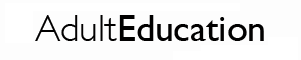Darktable 5.4
Course description Darktable is an incredibly powerful editing program for digital image files. It is one the best photo editing programs available for RAW files. The program is designed by photographers for photographers and undergoes rigorous testing by users such as our course tutor before being released as a stable version every six months. With each new version, the program seems to get faster and easier to use. The latest version of Darktable 5.4 introduces improved...
[More]
$267.3
Limited
inc GST
/
$217.31
/
$232.30
Darktable 5.4
<h2 id="Coursedescription">Course description
Darktable is an incredibly powerful editing program for digital image files. It is one the best photo editing programs available for RAW files. The
...