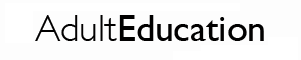Course description
This course is designed to reinforce and extend the learning of students who have completed Advanced Digital Cameras – Beginners to Intermediate, Mastering the Camera Controls on your Advanced Digital Camera or a similar camera course. It builds on student’s knowledge and teaches skills in lighting, composition, camera settings and editing.
The course consists of 3 sessions:
- 7-hour Saturday daytime workshop held at Mount Field National Park. A National Parks Pass will be required if driving your own car.
- Followed by two midweek 2.5-hour classes covering editing techniques to complete the processing of images taken at Mount Field.
What your course will cover
Mount Field provides the perfect classroom to reinforce, refine and extend your skills for photography of landscapes, waterfalls, and use of flash for close up macro and environmental portraits. This is going to be a very hands-on day where you will have the opportunity to ask questions and concentrate on those aspects of your camera that still confuse you or you want to know more about.
The final two mid-week session shows how great photographs are not just created in the camera but need ‘developing’ in the post shooting editing. Various editing techniques will be explored including panorama stitching, exposure blending and RAW file conversion. You will learn how to correct exposure problems, brighten shadows, correct colour, sharpen and de-noise images as well as fixing perspective problems. You will be introduced to some great open-source software that is free to use.
Prerequisites
This course is not intended for total beginners to photography; ideally, students will have completed a photography course or have a good understanding of photography as this is an extension course.
Beginners should enrol in our Advanced Digital Cameras -Beginners to Intermediate course.
What to bring
For the session at the Mount Field:
- Camera: digital SLR or advanced digital camera with full manual override.
- Fully charged batteries and spare if available.
- User manual for the camera can be helpful.
- Any other photographic equipment and accessories you have (e.g. lenses, flashes, filters).
- Snacks, lunch, drinks (or you can purchase at the cafe)
- Clothes to suit Tassie weather (jackets, hat, sun block etc.)
- Wear comfortable shoes
For the editing sessions at UTAS – Menzies Institute for Medical Research:
- Laptop with the images from Mt Field loaded (some loan laptops can be arranged if required)
Please note that children must not attend this class unless it is a specified parent/child activity.
Disability and special needs
Libraries Tasmania is committed to achieving open, equitable access and participation to a range of adult education programs and courses. If you have a disability or medical condition which you think may impact on your ability to participate in an adult education course, please complete the Special Needs Form available at: http://adulteducation.libraries.tas.gov.au/enrolling, or contact the adult education team: http://adulteducation.libraries.tas.gov.au/contact. This will help us to make the necessary adjustments to maximise your enjoyment and experience in your chosen course. All enquiries are confidential.
Please note that carers supporting learners with disabilities can attend our classes free of charge. For more information, please contact adult education team: http://adulteducation.libraries.tas.gov.au/contact.
Refund policy
Cancellations and Refunds
Please choose your course carefully. A full refund is payable in the event that a class is cancelled. No other refunds are considered except for extenuating circumstances which are supported by a written application.
For General Enquiries contact
Or for specific enquiries relating to issues in your area, contact your local centre http://www.libraries.tas.gov.au/locations
Terms and Conditions
Go to: http://adulteducation.libraries.tas.gov.au/policies or contact the adult education team:
http://adulteducation.libraries.tas.gov.au/contact