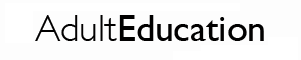Darktable 4.6.0
Course description
Darktable 4.6 – A free photo editing program designed by photographers for photographers.
Darktable is an incredibly powerful editing program for digital image files. It is one the best photo editing programs available for RAW files. The program is designed by photographers and undergoes rigorous testing by users such as me before being released as a stable version every six months. With each new version, the program seems to get faster and easier to use.
The course is designed to make you comfortable with Darktable’s workflow and capabilities. Most people regardless of their experience level feel overwhelmed commencing work with a new piece of software and Darktable is no exception. Darktable lets the user determine their own preferred workflow using the modules and options that best suit their images. There are over 60 modules to choose from. I will introduce you to the most important modules that you need for editing your raw files. I will also show you how to create Darktable picture styles and module pre-sets to speed up the process. These can be used to quickly apply sharpening, noise reduction, clarity, white balance, lens correction, and other settings you choose to your images with just a couple of clicks.
This course is for the total novice or people who are very experienced at photo editing. The course is also suited to current users of Darktable and previous Darktable students as we will explore the new features of version 4.6 and improved workflow options. It will also be an opportunity to share problem images and learn methods for tackling challenging images.
What your course will cover
There is too much to list here, but the course will cover how to import/open images in Darktable for editing and then how to export the edited image as a new image file while leaving the original image untouched. You will be shown the most useful and important tools to adjust exposure, and colour and recover shadow details. You will learn the correct ways to sharpen images and perform noise reduction to reveal the finest details in the image. We will cover how to do localised adjustments using drawn and parametric masks.
About the software
DDarktable is a non-destructive editor that will not alter your original files. It records your editing steps in a separate xmp file and then creates a new image file upon export when you are finished. Darktable is designed to extract the most out of your camera’s RAW files but it will also edit JPEG and TIFF files. It is free and works on multiple platforms including Windows, MAC, and Linux.
I have spent a huge amount of time over the last few years getting my head around how Darktable works and what advantages it has over other programs. The strength of Darktable is the level of control you have in editing. For example, you can do localised edits using a drawn mask and then feather and blur the edges to get an invisible transition. However, it doesn’t end there. You can select parts of an image with parametric masks that select pixels-based luminosity, hue, saturation, or even size of detail. This latter capability is brilliant at sharpening detail in high ISO images without sharpening the noise.
Darktable can be downloaded free of charge from the official download site https://www.darktable.org/install/
What to bring
Please bring your own laptop.
Once students have enrolled, they will be supplied with links to the free software utilised in the course to download in readiness for the first class. Please ensure the software installs and opens correctly on your computer. Advice can be given by the tutor if problems occur.
One or two loan computers may be available – please confirm if you require one before enrolling.
Important information
Please note that children must not attend this class unless it is a specified parent/child activity.
Disability and special needs
Libraries Tasmania is committed to achieving open, equitable access and participation to a range of adult education programs and courses. If you have a disability or medical condition which you think may impact on your ability to participate in an adult education course, please complete the Special Needs Form available at: http://adulteducation.libraries.tas.gov.au/enrolling, or contact the adult education team: http://adulteducation.libraries.tas.gov.au/contact. This will help us to make the necessary adjustments to maximise your enjoyment and experience in your chosen course. All enquiries are confidential.
Please note that carers supporting learners with disabilities can attend our classes free of charge. For more information, please contact adult education team: http://adulteducation.libraries.tas.gov.au/contact.
Refund policy
Cancellations and Refunds
Please choose your course carefully. A full refund is payable in the event that a class is cancelled. No other refunds are considered except for extenuating circumstances which are supported by a written application.
Contact details
For General Enquiries contact
- (03) 6165 5564
Or for specific enquiries relating to issues in your area, contact your local centre http://www.libraries.tas.gov.au/locations
Terms and Conditions
Go to: http://adulteducation.libraries.tas.gov.au/policies or contact the adult education team:
http://adulteducation.libraries.tas.gov.au/contact
<h2 id="Coursedescription">Course description</h2><p>Darktable 4.6 – A free photo editing program designed by photographers for photographers. </p><p>Darktable is an incredibly powerful editing
...